
GRE Prep Club Daily Prep
Thank you for using the timer - this advanced tool can estimate your performance and suggest more practice questions. We have subscribed you to Daily Prep Questions via email.
Customized
for You
Track
Your Progress
Practice
Pays
Not interested in getting valuable practice questions and articles delivered to your email? No problem, unsubscribe here.
- Apr 25
Crafting an Impactful Resume: Balancing Detail with Brevity
10:00 AM EDT
-10:30 AM EDT
Showcase your achievements through impactful storytelling! Get ready for an LIVE session on April 25, Learn how to craft compelling narratives on your resume that resonate with admission committees. - Apr 24
Get an Extra 30% Off Target Test Prep Plans
08:00 PM EDT
-11:59 PM EDT
Grab 30% off any Target Test Prep GRE plan during our Flash Sale and join Brian and many other students who have used Target Test Prep to score high on the GRE. Just enter the coupon code FLASH30 at checkout to save big. - Apr 26
Get a Top GRE Score with Target Test Prep
12:00 PM EDT
-01:00 PM EDT
The Target Test Prep course represents a quantum leap forward in GRE preparation, a radical reinterpretation of the way that students should study. In fact, more and more Target Test Prep students are scoring 329 and above on the GRE.
Director

Joined: 16 May 2014
Posts: 592
Given Kudos: 0
GRE 1: Q165 V161
The GRE Calculator
[#permalink]
 29 May 2014, 09:21
29 May 2014, 09:21
Expert Reply
Sometimes the computations you need to do in order to answer a question in the Quantitative Reasoning measure are somewhat time-consuming, like long division, or involve square roots. For such computations, you can use the calculator provided with your test.
Though one might expect the writers of the test to try to thwart you at every turn, the on-screen calculator is surprisingly easy to use. A good way to get a hang of it is to practice using PowerPrep II.
2)Use it for calculations that you know are tedious, such as long division; square roots; and addition, subtraction or multiplication of numbers that have several digits.
3)Avoid using it for simple computations that are quicker to do mentally, such as \(\sqrt{25}\), 4*70, \(20^2\) etc.
4)Avoid using it to introduce decimals if you are asked to give an answer as a fraction.
5)Some questions can be answered more quickly by reasoning and estimating than by using the calculator.
6)If you use the calculator, estimate the answer beforehand so you can determine whether the calculator's answer is "in the ballpark." This may help you avoid key-entry errors.
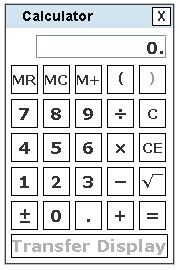
Calculator.JPG [ 23.72 KiB | Viewed 26214 times ]
When the M+ button is first used, the number in the calculator display is stored in memory and an M appears to the left of the display to show that the memory function is in use. Each subsequent use of the M+ button adds the number in the current display to the number stored in memory and replaces the number stored in memory by the sum. When the MR button is pressed in the computation above, the current value in memory, for example 5,860, is displayed. To clear the memory, use the MC button, and the M next to the display disappears.
Example:
GRE Calculator : \(1 + 2 * 4 = 9\)
Normal Calculator: \(1 + 2 * 4 = 12\) (calculate in the order they are typed in)
Though one might expect the writers of the test to try to thwart you at every turn, the on-screen calculator is surprisingly easy to use. A good way to get a hang of it is to practice using PowerPrep II.
Tips on how to use the Calculator
1)Most of the questions don't require difficult computations, so don't use the calculator just because it's available.2)Use it for calculations that you know are tedious, such as long division; square roots; and addition, subtraction or multiplication of numbers that have several digits.
3)Avoid using it for simple computations that are quicker to do mentally, such as \(\sqrt{25}\), 4*70, \(20^2\) etc.
4)Avoid using it to introduce decimals if you are asked to give an answer as a fraction.
5)Some questions can be answered more quickly by reasoning and estimating than by using the calculator.
6)If you use the calculator, estimate the answer beforehand so you can determine whether the calculator's answer is "in the ballpark." This may help you avoid key-entry errors.
Buttons
Attachment:
Calculator.JPG [ 23.72 KiB | Viewed 26214 times ]
Transfer Display
The Transfer Display button can be used on Numeric Entry questions with a single answer box. This button will transfer the calculator display to the answer box. You should check that the transferred number has the correct form to answer the question. For example, if a question requires you to round your answer or convert your answer to a percent, make sure that you adjust the transferred number accordingly.M+
Lets you store numbers in memory for later retrieval.MR
Lets you recall the number stored in memory.MC
Lets your clear memory.When the M+ button is first used, the number in the calculator display is stored in memory and an M appears to the left of the display to show that the memory function is in use. Each subsequent use of the M+ button adds the number in the current display to the number stored in memory and replaces the number stored in memory by the sum. When the MR button is pressed in the computation above, the current value in memory, for example 5,860, is displayed. To clear the memory, use the MC button, and the M next to the display disappears.
PEMDAS Rule
A mathematical convention called order of operations establishes which operations are performed before others in a mathematical expression that has more than one operation. The order is as follows: parentheses, exponentiation (including square roots), multiplications and divisions (from left to right), additions and subtractions (from left to right).Example:
GRE Calculator : \(1 + 2 * 4 = 9\)
Normal Calculator: \(1 + 2 * 4 = 12\) (calculate in the order they are typed in)
Use of keyboard shortcuts on the GRE Calculator
[#permalink]
 17 May 2017, 12:28
17 May 2017, 12:28
I'm about 2 months into my studying and have much of the math down solid. I understand that for most problems knowing you math is much more important than using the calculator. But I've been told there are keyboard shortcuts for every key on the calculator except the clear button. I'm wondering whether it's safe to assume if someone is a fast typer the calculator can be used slightly more often. For example two questions below:
1. Say the question leads you to find x in a proportion:
44 / 120 = x / 180
One could simplify using mental math, or one could type in with keyboard shortcuts: 44*180/120 and hit the enter key. This would yield an answer in 3 seconds vs the 15-20 seconds to calculate vs mental math.
Or
2. You are told that 19 students take a test and average a score of 70. John takes the test and changes the total average to 72. What his the score?
You formulate the equation: (70(19) + x) / 20 = 72
You could use keyboard shortcuts to type: 70*19, then set that aside. And do 72*20-1330=
This seems to yield an answer more quickly than doing the mental math.
This approach seems to yield not just a quick approach but is fast enough to do twice in the time it takes to do the mental math. Is this safe? Is there a downside I'm not seeing?
Thanks.
1. Say the question leads you to find x in a proportion:
44 / 120 = x / 180
One could simplify using mental math, or one could type in with keyboard shortcuts: 44*180/120 and hit the enter key. This would yield an answer in 3 seconds vs the 15-20 seconds to calculate vs mental math.
Or
2. You are told that 19 students take a test and average a score of 70. John takes the test and changes the total average to 72. What his the score?
You formulate the equation: (70(19) + x) / 20 = 72
You could use keyboard shortcuts to type: 70*19, then set that aside. And do 72*20-1330=
This seems to yield an answer more quickly than doing the mental math.
This approach seems to yield not just a quick approach but is fast enough to do twice in the time it takes to do the mental math. Is this safe? Is there a downside I'm not seeing?
Thanks.
Re: Use of keyboard shortcuts on the GRE Calculator
[#permalink]
 18 May 2017, 08:18
18 May 2017, 08:18
Expert Reply
Hi Sonder23,
I f you are good at go for the mental option. Nothing is faster than mental mathmatics the problem is accuracy. If you screw up a calculation you loose all points for the question.
Usually GRE test is short enough to finish within the given time limit. If you have extremely high accuracy with mental arithmatic then you have a huge tactical advantage.
Reagrds,
I f you are good at go for the mental option. Nothing is faster than mental mathmatics the problem is accuracy. If you screw up a calculation you loose all points for the question.
Usually GRE test is short enough to finish within the given time limit. If you have extremely high accuracy with mental arithmatic then you have a huge tactical advantage.
Reagrds,







