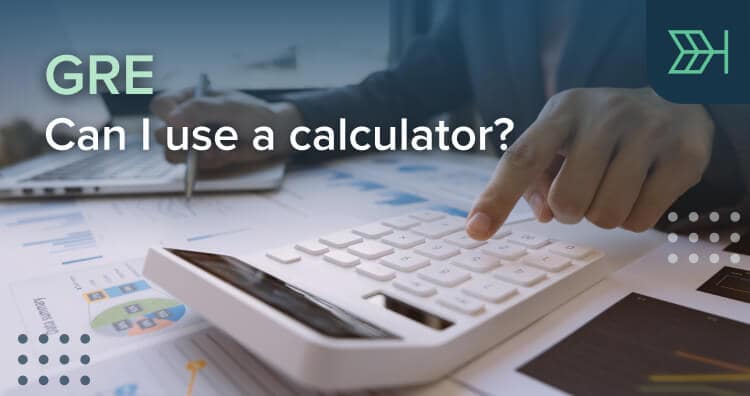GRE Prep Club Daily Prep
Thank you for using the timer - this advanced tool can estimate your performance and suggest more practice questions. We have subscribed you to Daily Prep Questions via email.
Customized
for You
Track
Your Progress
Practice
Pays
Not interested in getting valuable practice questions and articles delivered to your email? No problem, unsubscribe here.
Target Test Prep Representative
Joined: 09 May 2016
Status:Head GRE Instructor
Affiliations: Target Test Prep
Posts: 183
Given Kudos: 114
Location: United States
Can You Use a Calculator on the GRE?
[#permalink]
 11 Aug 2021, 11:20
11 Aug 2021, 11:20
4
Expert Reply
Can You Use a Calculator on the GRE?
On the GRE, test-takers are provided with an on-screen, 4-function calculator for the Quant section. The on-screen GRE calculator is an integral part of any test-taker’s strategy for working through the Quant section of the exam, but it isn’t something that should be over-relied on. After all, the makers of the GRE would not provide you with a tool for the exam that could “do all the work” for you.
In this article, we’ll discuss how and when to strategically use the on-screen GRE calculator, so that you can work through problems as efficiently as possible and maximize your GRE Quant score.
First, let’s review the features of the GRE calculator.
Features of the GRE Calculator
The on-screen GRE calculator looks similar to the basic calculator pictured below:
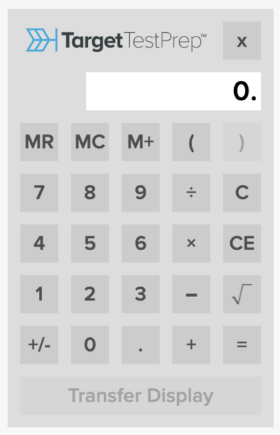
The calculator allows for the basic operations of addition, subtraction, division, and multiplication. Additionally, it has a square root function, which certainly comes in handy.
One unique feature of note is the Transfer Display button at the bottom of the calculator, which allows an answer from the calculator display to be directly transferred to the answer box of a numeric entry question.
Keep in mind that the following items are not included in the on-screen calculator:
- There is no exponent function. If you are presented with 121^2, then you need to enter 121 x 121 into the calculator.
- There is no π symbol. So, if you need to use the value of π in a problem, you will need to estimate it as 3.14.
Also, note that the calculator can display numbers with a maximum of 8 digits. You will get an error message if, for example, you try to add 99,999,999 + 1.
Similarly, positive decimal numbers less than 1 are limited to the 7th decimal place. So, you can obtain an answer of 0.0000001 (leading 0 plus 7 digits past the decimal point) but not 0.00000001.
One irritating feature of the on-screen calculator is that, when you push the button to launch the calculator, it will appear directly on top of the question you are working on. Thus, you have to drag and drop it to an unobtrusive region of the computer screen before using it.
Practicing with the GRE Calculator
You definitely want to get plenty of practice using this calculator during your GRE prep. If you’d like to practice using this calculator, you can test it out on some practice GRE quant questions here.
As you are learning the on-screen calculator, practice using your computer keyboard in conjunction with the on-screen calculator to speed up your operations. The mouse clicks needed for some computations can be replaced by computer keyboard strokes, saving you considerable time. Here are some shortcuts you can use from your keyboard:
- * is used for multiplication
- – is used for subtraction
- / is used for division
- + is used for addition
Additionally, you will want to become familiar with the PEMDAS order of operations and practice some problems, such as 6 + 5/11 + 3 versus (6 + 5)/11 + 3, noting that parentheses are sometimes necessary to obtain the correct answer.
One thing to keep in mind is that, although the calculator can save you time when you’re dealing with somewhat lengthy calculations, you need to ensure that you do not become reliant on it for simple calculations that you can perform using your mental math skills.
Let’s look at some situations for which calculator use is or is not optimal, starting with when to use a calculator.
When to Use the Calculator
- 1.0021/0.21
- 563 x 10,111
- The square root of 111
- 133^3
So, as we can see, when we are asked to perform division with decimals, multiplication of large numbers, the square root of non-perfect squares, or large exponents, it’s a good time to use the calculator.
Let’s look at a few instances when we should not use the calculator.
When Not to Use the Calculator
- 8 x 12
- 3 + 4 + 9
- 120/10
- The square root of 144
So, as we can see, when we are asked to perform simple multiplication, simple addition, simple division, and a square root of a perfect square, we want to avoid using the calculator.
Another thing to keep in mind is that the test-makers will often “bait” you into using the calculator in situations in which you actually don’t need it, and using it wastes valuable time.
To read the complete article, view my full article on Target Test Prep’s blog.
Re: Can You Use a Calculator on the GRE?
[#permalink]
 11 Aug 2021, 11:29
11 Aug 2021, 11:29
Expert Reply
Great excerpt from a great article 

gmatclubot
Re: Can You Use a Calculator on the GRE? [#permalink]
11 Aug 2021, 11:29
Moderators: